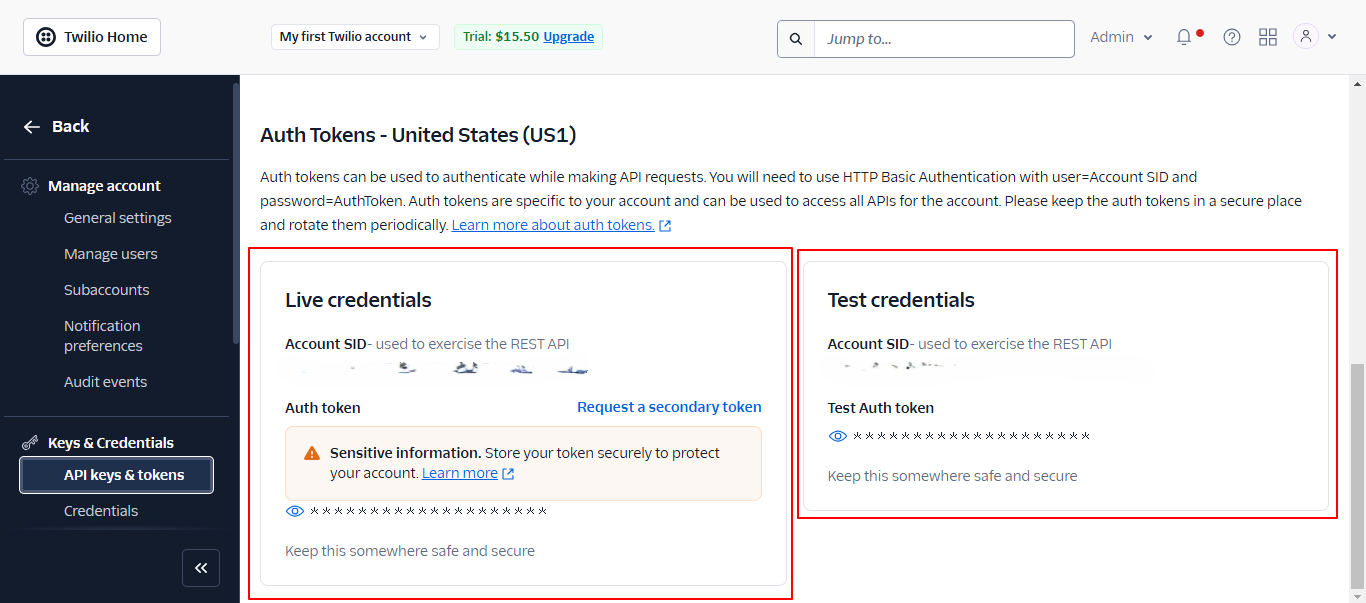Using Twilio for the first time? Sign up for an account here
Obtaining Credentials
Twilio API uses a basic authentication method - an Account SID as username and Auth Token as password.
To start using the API, you'll have to authenticate with these credentials. Twilio provides two credentials you'll need to access the different sections of the API.
A Test Credential to test and experiment with parts of the REST API without charging your account. and a Live credentials to test with actual accounts. You'll find more information on how to use these credentials in the authentication section and info about the endpoints in the Endpoints section of this documentation.
To obtain your Test and Live credentials keys from the dashboard, kindly follow the step-by-step guide below:
- Login to your account to access your Twilio dashboard.
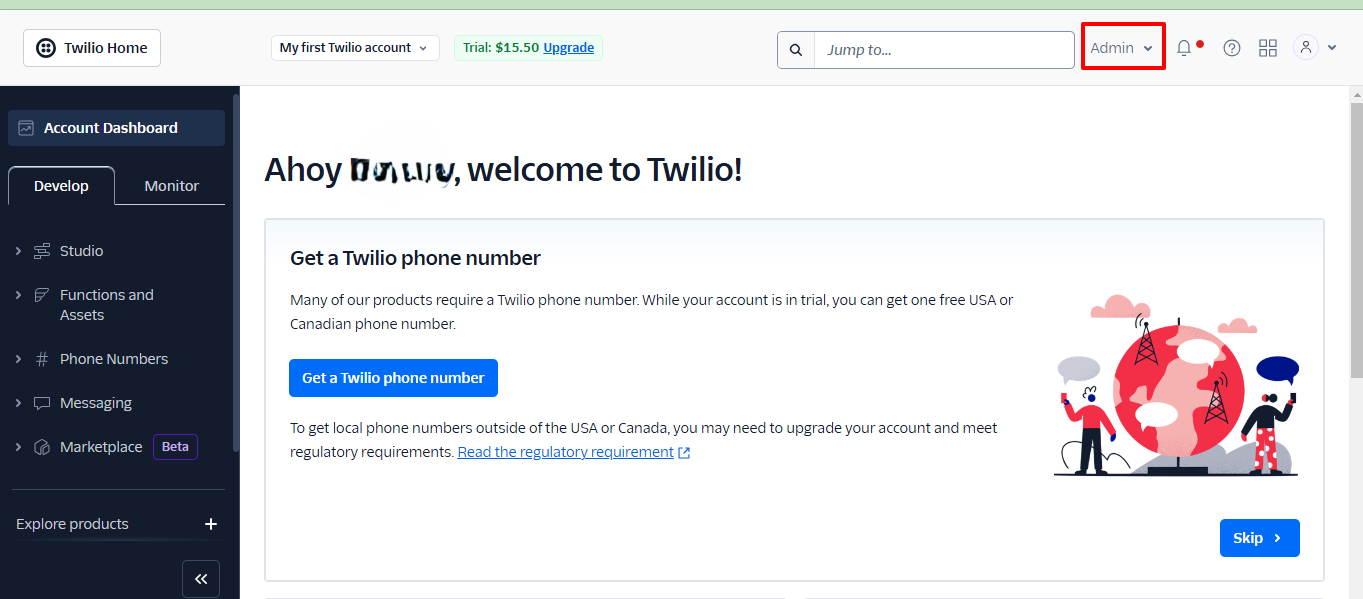
- Navigate to the top right corner, click on Admin and select Account Management
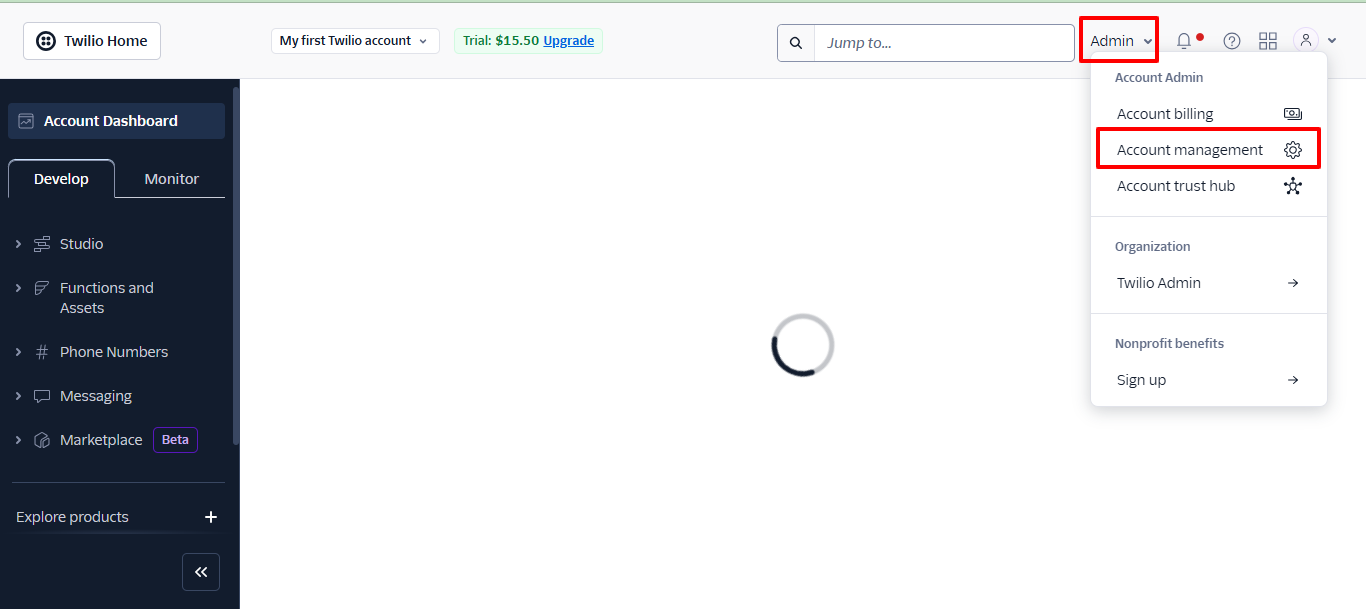
- On the left side-panel under Keys & Credentials, select API keys and Tokens
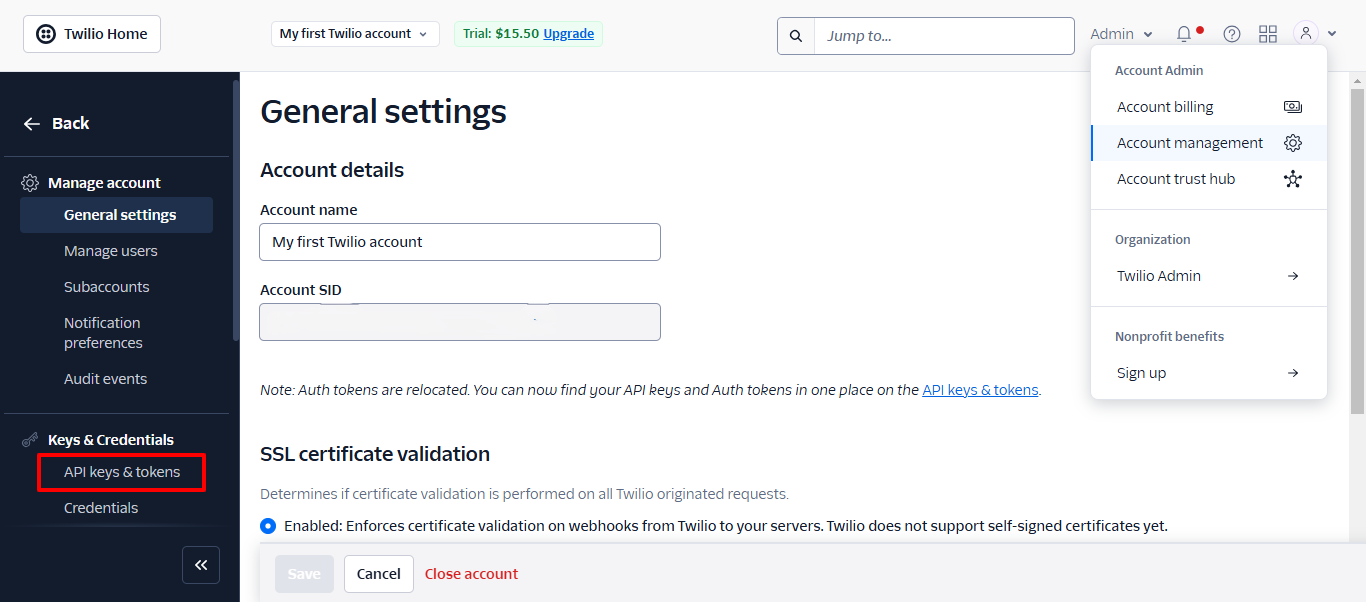
- Click to copy the neccessary Test or Live Credentials